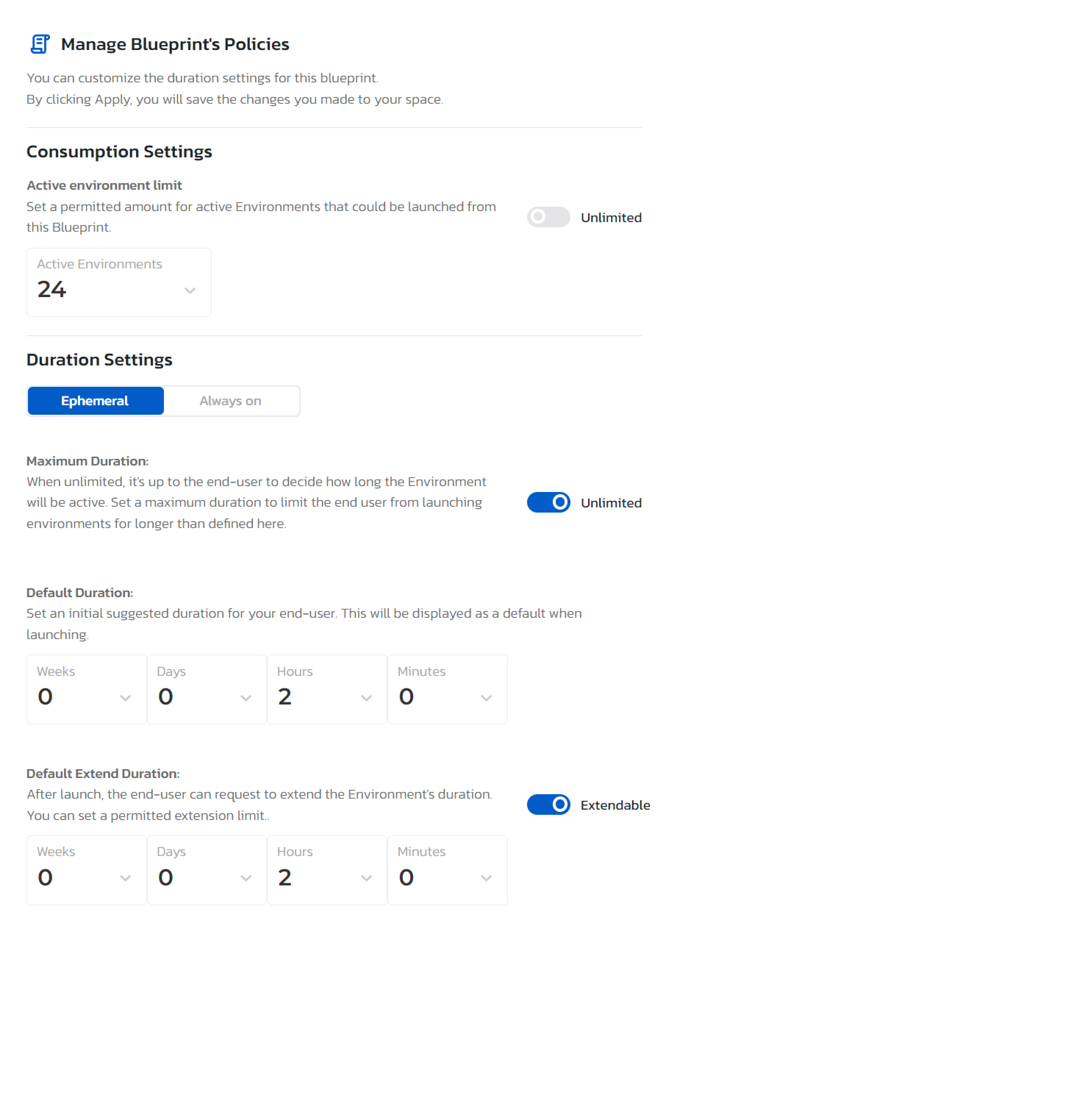Blueprint Consumption Policies
As the blueprint designer, you can define the blueprint's default and max duration configurations or allow it to run indefinitely, to support scenarios that deploy an environment that must be always online or delivers a static cloud resource.
To set the blueprint's policy:
- In the Blueprints page, click the blueprint's more actions menu and select Manage Policies.
- In the dialog box, set the default duration as appropriate:
- Active environment limit: Set a permitted amount for active Environments that could be launched from this Blueprint.
- Max Duration: Set the max duration or select Unlimited to allow the environment end user to run the environment indefinitely.Note that end-users will still have the option to end or extend the environment at any time, regardless of its runtime policy.
- Ephemeral or Always on: Choose whether to provide an ephemeral option when launching the Blueprint or an always on option. When choosing an ephemeral option you are requested to provide the below additional information.
- Default Duration: Set the default duration that is used when launching a new environment.
- Default Extend Duration: Set the default duration when end-users extend the environment.
- Click Apply.