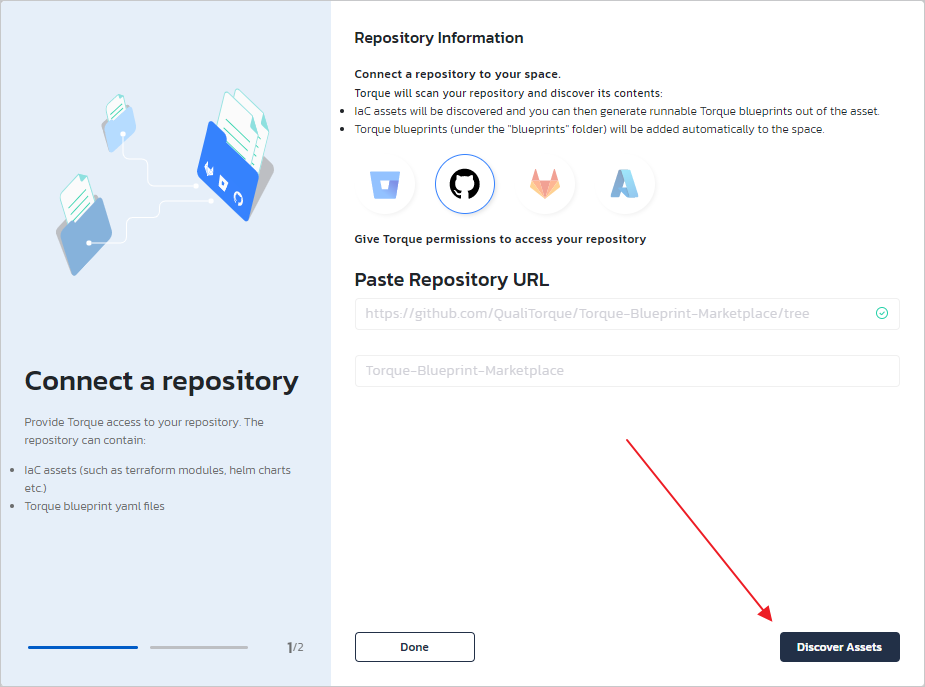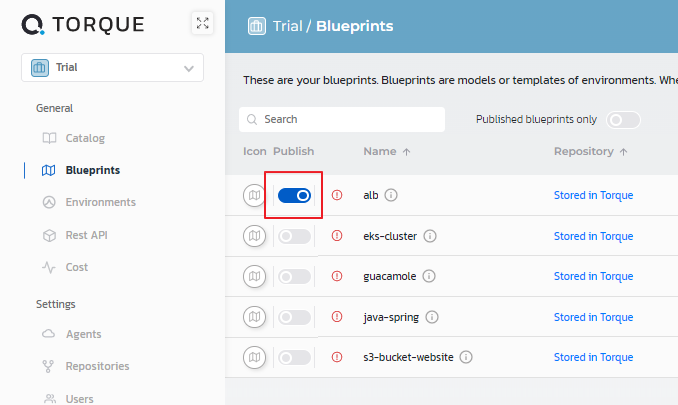Asset Discovery
Torque needs access to your relevant git repositories to read your Terraform modules or Helm charts. Torque supports 4 version control systems: GitHub, GitLab, BitBucket, and Azure DevOps.
Once a repository is connected, Torque will automatically discover the assets in it (Terraform modules, Helm charts, Kubernetes manifests, CloudFormation templates, and batch scripts). See the full list here and will ask you to select the assets to be used for the blueprints. After you select the relevant assets, Torque will automatically generate initial blueprints from your assets.
Click an auto-generated blueprint to view the resulting yaml file. You can customize it and edit it if needed. See Auto-Generated blueprints for more details.
To connect your repository:
-
Go to your space, and select Repositories from the left pane.
-
Click Add a Repository and follow the instructions.
To connect an Azure DevOps repo, use this format:
https://dev.azure.com/{organization}/{project}/_git/{repositoryName}. -
Now that your repository is connected, click Discover Assets to have Torque auto-generate blueprints out of the suitable assets.
- Next, go to the Blueprints page and publish the new blueprints.
If you encounter a permissions problem, follow the steps in GitHub or GitLab.